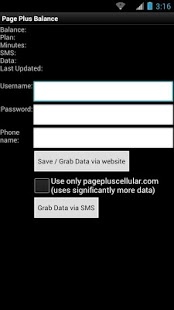PP Balance (Unofficial) 0.5.2
Free Version
Publisher Description
This is NOT an official page plus application, if it wasn't obvious enough already. I am simply a page plus user who wanted a decent way to check my balance, so I wrote this.
Update Feb-13-2014: Page Plus actually called me yesterday, demanding I take this down. They gave no reason other than 'they are page plus', when I told them that wasn't good enough, they said they would get google to take it down for them. I encourage you to call or email page plus and tell them how ridiculous they are, or switch providers. This app will remain free and open source on the github URL below, and I will also put it up on the free f-droid market shortly.
Page Plus now all of the sudden after about 3 years wants this app removed from the market because they *may* write their own app *sometime* in the future. If it does get removed, it will always be available at the github URL below (so bookmark it), but maybe you should email page plus to tell them you would like this app to remain on the market if it's helpful to you.
This app allows Page Plus users to check up on their balance, minutes, texts, and data using the least amount of data transfer possible, OR via SMS.
Currently tested and works on Pay-go, TnT1200, and Unlimited plans. If it doesn't work on your plan, email me the HTML source to your page plus account info and I'll add in support.
If you have issues or requests for this app, please create an issue at the github link below. If you can't do that, email me at android@moparisthebest.org, but know that github issues will receive priority.
Code released under GNU/AGPL at github.
https://github.com/moparisthebest/PagePlusBalance
About PP Balance (Unofficial)
PP Balance (Unofficial) is a free app for Android published in the System Maintenance list of apps, part of System Utilities.
The company that develops PP Balance (Unofficial) is moparisthebest. The latest version released by its developer is 0.5.2.
To install PP Balance (Unofficial) on your Android device, just click the green Continue To App button above to start the installation process. The app is listed on our website since 2013-03-08 and was downloaded 34 times. We have already checked if the download link is safe, however for your own protection we recommend that you scan the downloaded app with your antivirus. Your antivirus may detect the PP Balance (Unofficial) as malware as malware if the download link to org.moparisthebest.pageplus is broken.
How to install PP Balance (Unofficial) on your Android device:
- Click on the Continue To App button on our website. This will redirect you to Google Play.
- Once the PP Balance (Unofficial) is shown in the Google Play listing of your Android device, you can start its download and installation. Tap on the Install button located below the search bar and to the right of the app icon.
- A pop-up window with the permissions required by PP Balance (Unofficial) will be shown. Click on Accept to continue the process.
- PP Balance (Unofficial) will be downloaded onto your device, displaying a progress. Once the download completes, the installation will start and you'll get a notification after the installation is finished.